Forgot my password/Account Recovery
How to recover your account?
Step 1
If you forgot your password please click “forgot password” you will then be asked to input your existing email to recover your password, and then click submit.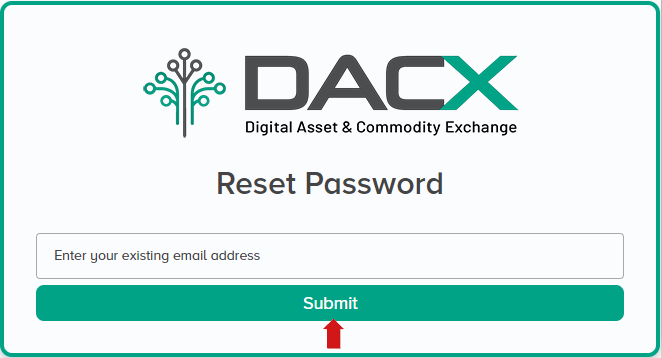
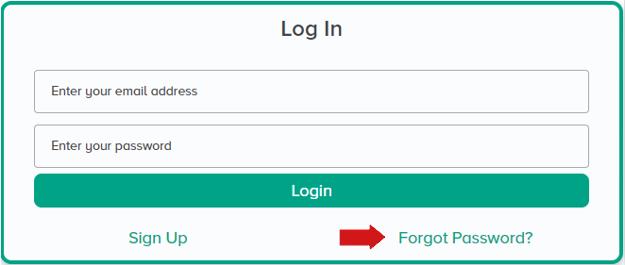
Step 2
Once you receive the email from DACX to reset your password, click the link in the email to reset your password and then you can proceed to login with your new password.
Related Articles
Recommended tips to keep your account secured
Recommended tips to keep your account secured Set up your 2FA Google Authenticator and enable it. Created a strong password and NEVER it give to anyone, not even DACX Exchange staff members. Do not send any money nor tokens to anyone claiming to be a ...Recommended Security Measures
Security Recommended tips to keep your account secured Set up your 2FA Google Authenticator and enable it Created a strong password and NEVER give it to anyone, not even DACX staff members Do not send any money nor tokens to anyone claiming to be a ...What is KYC and how to submit Identity Verification
KYC & Identity Verification What is KYC ? KYC stands for “Know Your Customer”, it’s a process of DACX identifying and verifying our users. KYC helps prevent illegal transactions such as money laundering, terrorist financing, fraud, and other ...How to setup Google Authentication/2FA
What is Google Authentication? A mobile security application that implements 2-step verification process using a one-time password algorithm based on time that helps verify user identities before granting them access to websites and services. For ...DACX Exchange Signup Procedure
❖ How to Sign Up/Register ? Step 1 Please visit DACX’s official website: https://www.dacx.exchange/, and click the Sign-Up button on the top right-hand side. Step 2 On the Sign-Up page, please follow the on-screen instructions, enter your ...